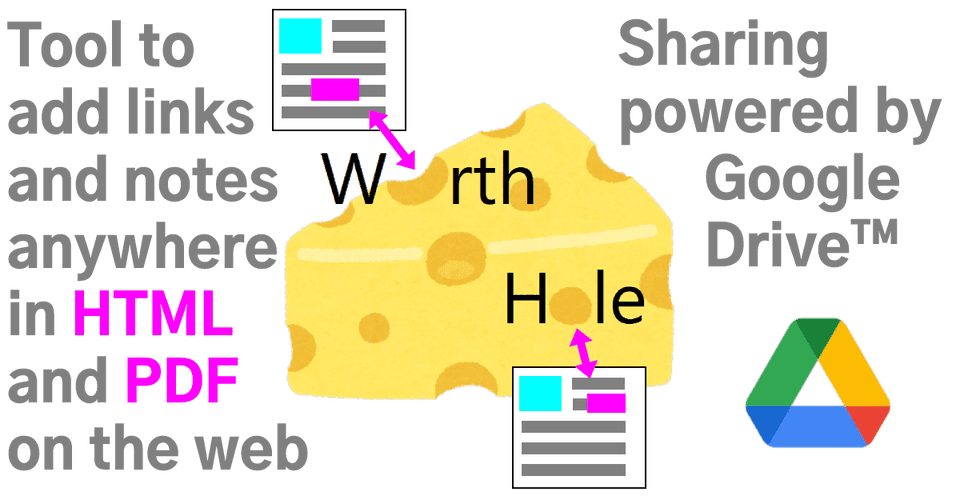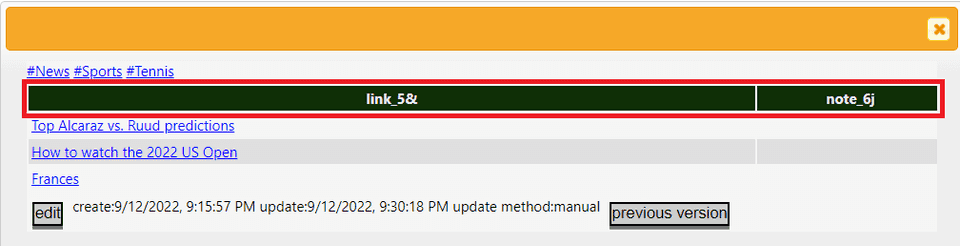Q&A
日本語版はこちら。
May not work
The current version can follow dynamic HTML changes to some extent, but some pages cannot.
Notes saved on other web pages are not reflected
In this version, we update the note information related to the page at the following times.
- Immediately after page load
- Immediately after saving a note within a page
Otherwise, reload the page if necessary.
Strange strings are added to the note and the link
This information is to protect you from information-stealing scams. For more information, see Avoiding erroneous input to other confusing apps.
Management of input information
It will be recorded in IndexedDB in the browser. Browser deletes it when the remaining capacity is low. If you are unsure, please back up note management. Also, if you turn on Google Drive sharing, automatic backup is possible.
Operation guarantee
We try to make it as bug-free as possible, but we cannot guarantee that problems will not occur in all environments.
Any direct or indirect damage caused by this tool is your responsibility.
Browsers other than Chrome
We have confirmed that it works with Chrome on Windows 8.1/10/11. Other than that, browser that Chrome extension works may work. The actual operation was confirmed as follows. Features that don’t work just don’t work and don’t interfere with other valid features.
| Note sharing | Move/resize dialog by dragging | Note browse | Note editing | Note search | |
|---|---|---|---|---|---|
| Windows Chrome | + | + | + | + | + |
| Windows Edge*1 | - | + | + | + | + |
| Android Kiwi | - | - | + | + | + |
*1: Turn on “Allow extensions from other stores” and download from chrome web store .