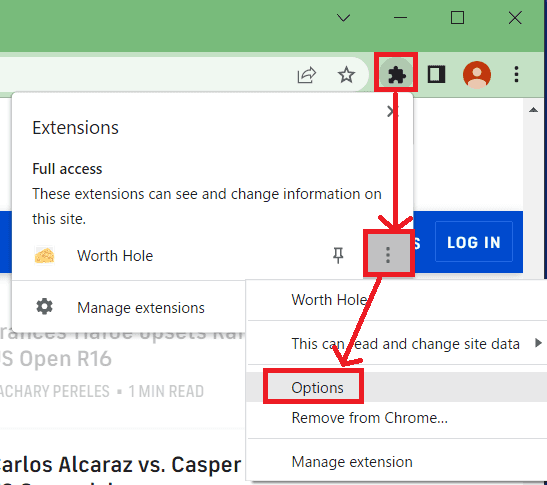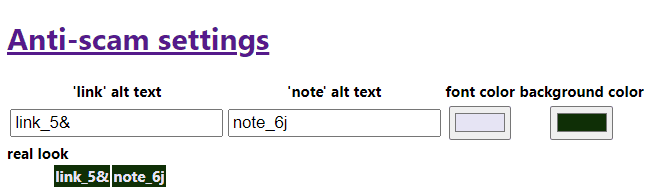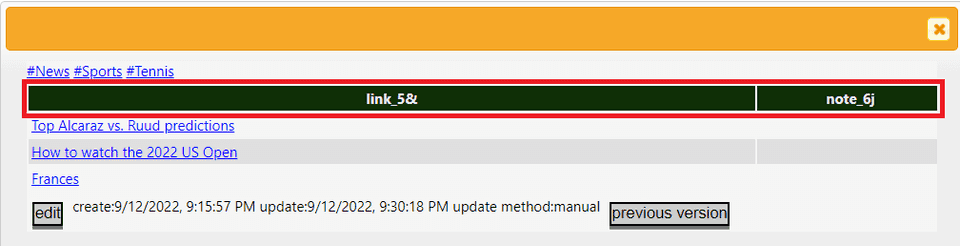Avoiding erroneous input to other confusing apps
日本語版はこちら。
To improve your privacy when using Worth Hole, it is important to:
- Worth Hole itself confidentiality improvement
- Users should not mistype information into other apps by mistakenly entering it as a Worth Hole.
This article discusses the latter risk and how to avoid it.
Risk of misunderstanding
No matter how confidential the communication itself is, it is meaningless if the communication partner is unknown. A similar example is the following.
Unless the possibility of misunderstanding by the user is lowered, it cannot be said that privacy is ensured during use.
Reduce the risk of misunderstanding
To avoid this kind of misunderstanding, it is effective to share a secret information by the both ends previously.
By asking you to confirm information that only you and Worth Hole know each time you handle confidential information, the risk of misunderstanding can be greatly reduced.
Secret information setting at Worth Hole
As shown below, you can set it in the option screen that you can go from the upper right of the browser.
Review the anti-scam settings below and change them if necessary. You can reduce the risk of misunderstanding by making it as unique as possible and not leaking it to others. If you have not set it even once, different settings for each user (random character strings of 5& and 6j, etc in the below figure) are automatically created for safety.
The anti-scam settings are not set outside of this setting screen.
Secret information confirmation when using
When viewing, editing, or listing notes, it will be displayed in the following format, so please check it. If it is different from the setting, it is a scam, so please close without entering the information.