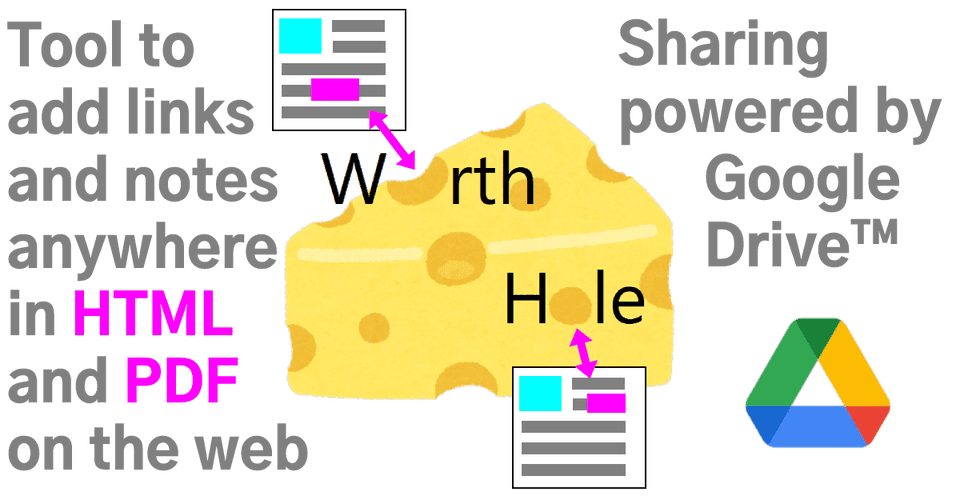All Articles
Before using
日本語版はこちら。
Installation instructions
- Install from the “Chrome Web Store” Worth Hole page.
- Reload the open web pages by restarting the browser, etc.
Agree to Terms of Use
- If you perform an action that uses Worth Hole, such as selecting a text range on a web page, a dialog asking you to agree to the terms of use will appear.
- After confirming the terms of use, if you agree, press “Yes” to start using.
- If you do not agree press “No” then uninstall Worth Hole.