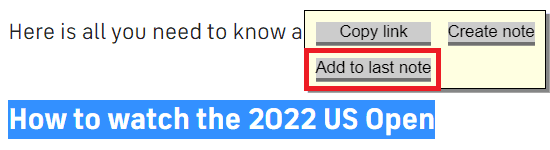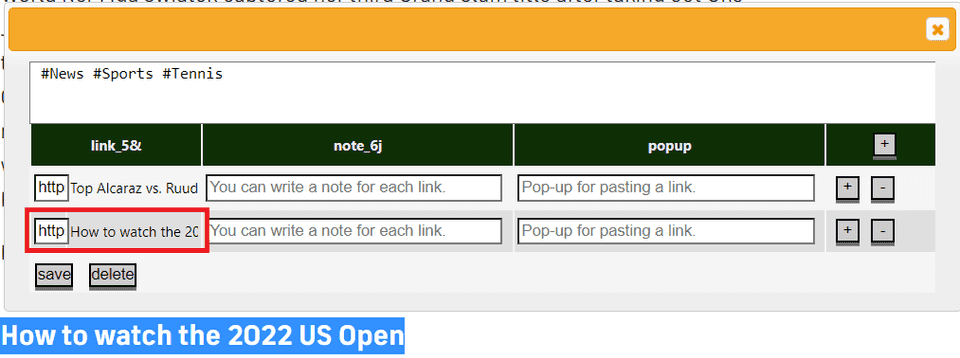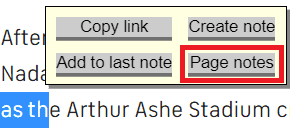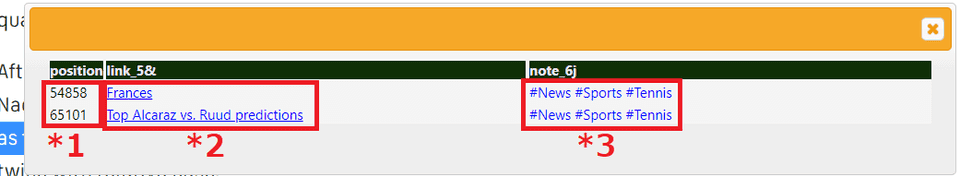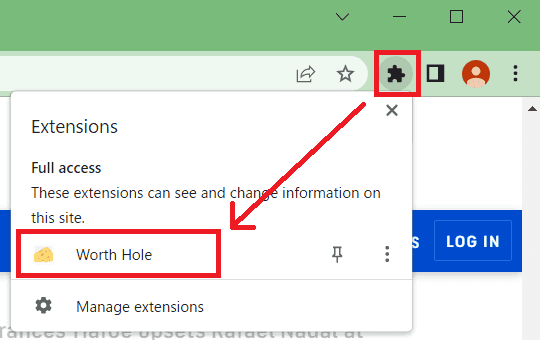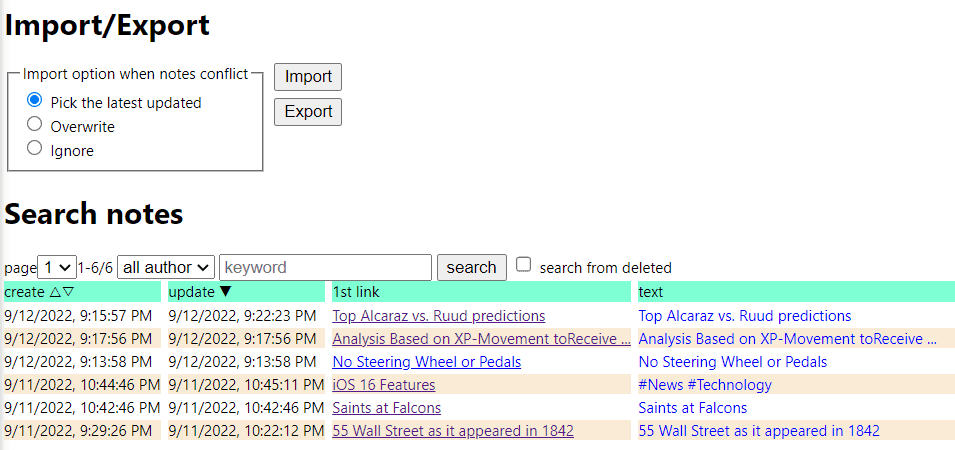All Articles
Advanced
日本語版はこちら。
URL append shortcuts for notes
When you press the “Add to last note” button on the popup that appears when you select text on a web page…
Opens an edit dialog that adds a link to the location you just selected to the last saved note.
In-page note list
If you select an appropriate place on the page where the note is located and select “Page notes”…
The notes attached to the page can be listed with their locations.
*1 Position from top of page.
*2 The text where the note is pasted. Click to jump to that location.
*3 Note text, etc. Click to view notes.
Note management
Click on the Worth Hole icon from the top right of your browser…
You can list, search, backup and restore all notes.